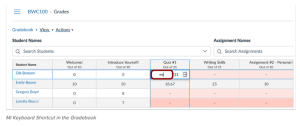Accessibility Alley:
Extended Time in Canvas Quizzes/Exams
If you have a student with an accommodation for extended time on exams, you’ll need to set that up in Canvas BEFORE the exam begins. This will likely be a two step process depending on your exam settings.
- Set a different (e.g. wider) availability window for the student(s) (Canvas tutorial)
- Extend the time limit for the student(s)
 New Canvas Shortcut:
New Canvas Shortcut:
Enter “MI” to Mark as Missing
You can now indicate that an assignment submission is missing from the Gradebook or Speedgrader. Just type the letters “MI” where the score goes to update the status to missing.
![]() Canvas Update:
Canvas Update:
Updated Grade View for Students
Scores and feedback are now displayed more effectively for students. From their grades page, they will now see an indicator for unread feedback. Learn more in this ~2 minute video.
 This message is brought to you by the Instructional Design Dynamic Duo
This message is brought to you by the Instructional Design Dynamic Duo
Rocky Allinger & Cindi Kerns
callinger@messiah.edu | ckerns@messiah.edu
Instructional Design Office Hours | Tech Support Knowledge Base