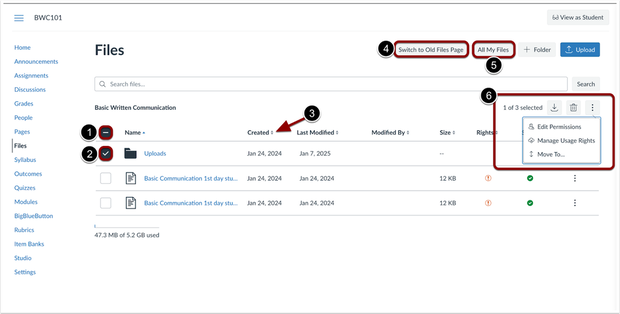Canvas Update: Changes to Files
Canvas Update: Changes to Files
Files are changing! This update offers a cleaner, more intuitive interface that simplifies file organization and management. Improvements like pagination, sorting, and streamlined selection tools enhance usability (though the old Files interface will still be available for now).
- To select all files and folders at once, click the Select All checkbox.
- To select files or folders individually, use the checkbox next to each file or folder.
- Column headers can be clicked to sort files and folders.
- To switch between the new and original Files page, click the Switch to Old/New Files Page button.
- To view the Files landing page, click the All My Files button.
- Bulk action options are available when files and/or folders are selected.
 This message is brought to you by the Instructional Design Dynamic Duo
This message is brought to you by the Instructional Design Dynamic Duo
Rocky Allinger & Cindi Kerns
callinger@messiah.edu | ckerns@messiah.edu
Instructional Design Office Hours | ITS Helpdesk Blog