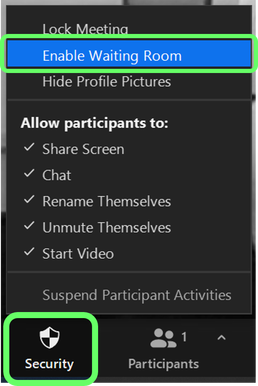Canvas Pro Tip: Use Scheduler for Advising Appointments
Canvas Scheduler is a great way to set up advising appointments that students can sign up for.
Learn how to use Scheduler
Zoom Pro Tip: Use “Waiting Room” for Office Hours and/or Advising Appointments
Did you know you can enable the Waiting Room from within a Zoom session? If you’re in Office Hours or hosting an advising meeting, you can protect your student’s privacy by clicking Security > Enable Waiting Room. Anyone who follows your Zoom link will be held in the Waiting Room until you admit them to the meeting.
Canvas Feature Request: Ability to Print Canvas Quizzes
Ever wanted to make a pdf or hard copy of a Canvas Quiz? Well, join the club — please rate this feature request (now called “idea conversation”) to get the attention of Canvas programmers.
Rate this idea!Note: You’ll need to first hit “Log in” in the upper right corner and use your Messiah credentials.
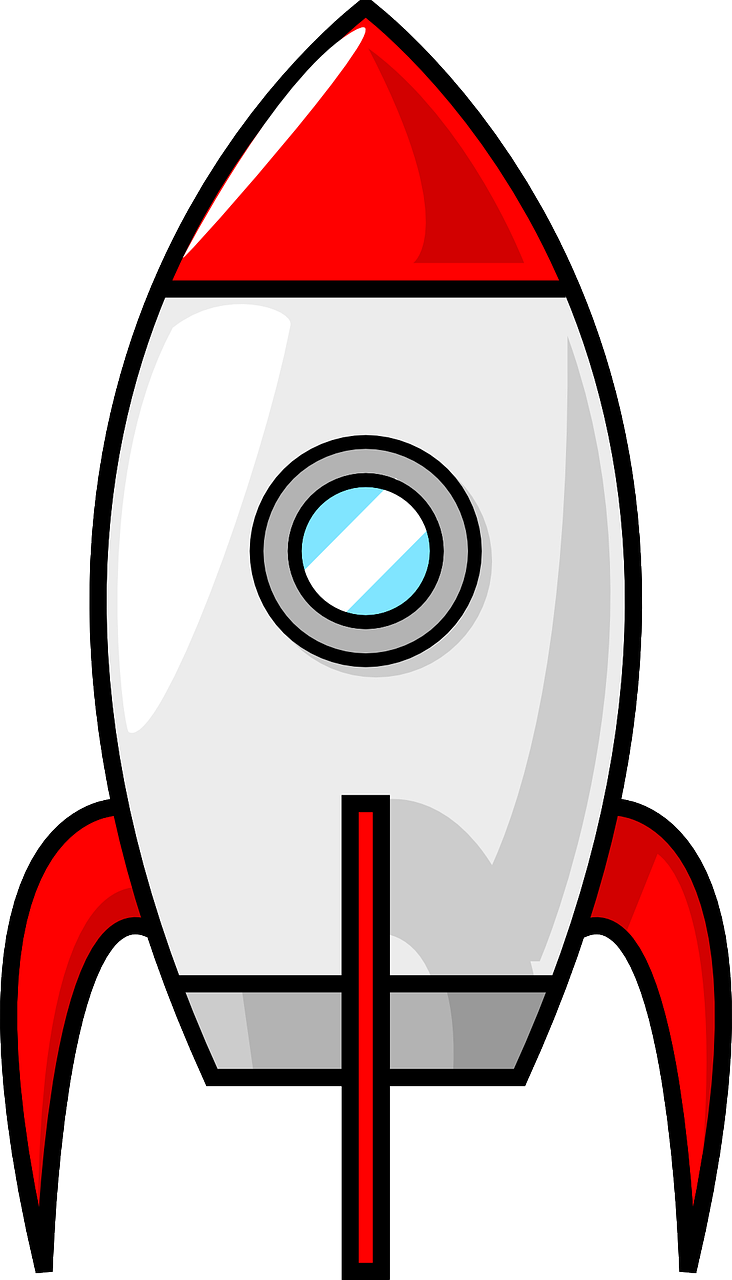
Fun Finds: Edtech Minimalism
“The Case for ‘Edtech Minimalism’ in an Age of Distance Learning” by Paul Emerich France in Edsurge, December 2020. This article recommends that you pick only two or three technology solutions that contribute in a meaningful way. No need to use too many apps – confusing to students and complicated for faculty.
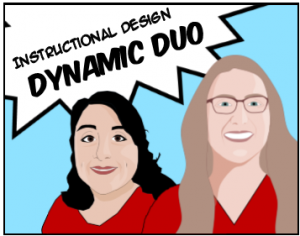 This message is brought to you by the Instructional Design Dynamic Duo
This message is brought to you by the Instructional Design Dynamic Duo
Rocky Allinger & Cindi Kerns
callinger@messiah.edu | ckerns@messiah.edu
Instructional Design Office Hours | ITS Helpdesk Blog