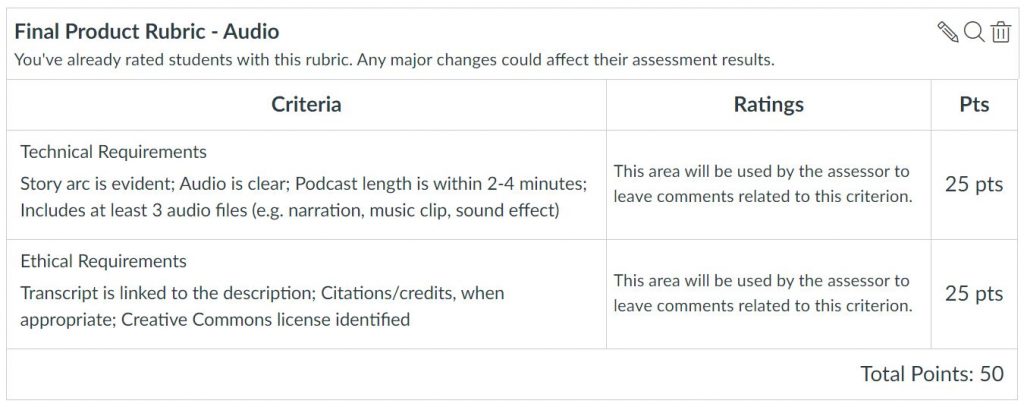Scaffold ethical behavior.
When we think about ethical behavior in creating podcasts, we need to consider how this project will give students an opportunity to
- create accessible podcasts (for a wide range of audiences)
- learn ethical copyright practices
- protect their own and other’s privacy
- develop information validation skills
- contribute to the media landscape in a positive way
As students outline their work, have them consider those who may not be able to process it as they do. In podcast production, this most often means that you need a transcript for folks who can’t access audio content. The content itself should also be accessible, explaining terms or references so as not to alienate listeners (UDL Considerations 1.2 and 2.1).
Additionally, that responsibility extends to respecting copyright. If any part of a student’s production is something they didn’t make/think/say, then they need to first find out if they’re allowed to use it, and then if they do have permission, give credit where credit is due. Copyright considerations apply to student work too. Creative Commons licenses give students control over how their work is shared and used by others.
If the podcast will be shared beyond the classroom, students will also have to think about privacy. Not only must they consider how much they are sharing about themselves, but also how much their contributors are sharing. If the podcast is an interview, protecting the privacy of the person being interviewed is part of ethical podcast production. Include this information in the directions you give students to raise their awareness of these considerations before they develop their podcast.
Additionally, researching topics and gathering material for a podcast provides an excellent opportunity for students to practice information validation skills. They will need to evaluate the credibility of the sources they want to use to develop their story to ensure they are sharing information that is accurate.
Finally, at Messiah University, students are growing “toward a maturity of intellect, character and Christian faith in preparation for lives of service, leadership and reconciliation in church and society.” They should be encouraged to reflect on how their work is contributing to the digital landscape — does their podcast reflect these values?