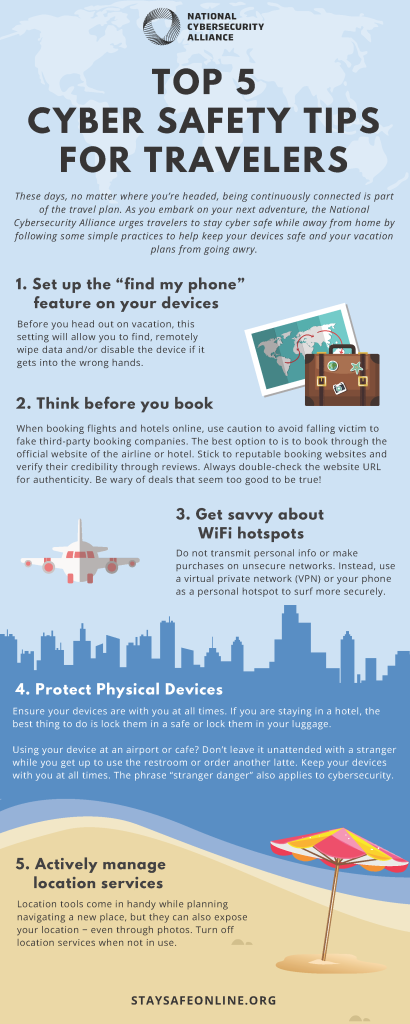We are linking up again with The National Cybersecurity Alliance to bring you a series of posts on remaining cyber safe as you embark on your next travel adventure.
If you followed our tips from Part 1 of this series, you know that there are steps you can take before you leave for vacation to help you remain cyber secure. This post covers best practices for keeping your devices, data and accounts safe during the travel portion of your journey, as well as once you’ve arrived to your destination. Here we go!
Actively manage location services
Location tools come in handy while navigating a new place, but they can also expose your location ‒ even through photos. Turn off location services when not in use, and consider limiting how you share your location on social media.
Use secure wi-fi
Do not transmit personal info or make purchases on unsecure or public Wi-Fi networks. Don’t access key accounts like email or banking on public Wi-Fi. Instead, use a virtual private network (VPN) or your phone as a personal hotspot to surf more securely.

Think before you post
We mentioned this in our last post, but it’s worth repeating. Think twice before posting pictures that indicate you are away. Wait until you getting back to share your magical memories with the whole internet. You might not want everyone to know you aren’t at home.
Protect physical devices
Ensure your devices are always with you while traveling. If you are staying in a hotel, lock them in a safe if possible. If a safe is not available, lock them in your luggage. Don’t leave devices unattended or hand them over to strangers. Using your device at an airport or cafe? Don’t leave it unattended with a stranger while you go to the restroom or order another latte.
Stop auto connecting
When away from home, disable remote connectivity and Bluetooth. Some devices will automatically seek and connect to available wireless networks. Bluetooth enables your device to connect wirelessly with other devices, such as headphones or automobile infotainment systems. Disable these features so that you only connect to wireless and Bluetooth networks when you want to. If you do not need them, switch them off. While out and about, these features can provide roving cybercriminals access to your devices.
If you share computers, don’t share information
Avoid public computers in hotel lobbies and internet cafes, especially for making online purchases or accessing your accounts. If you must use a public computer, keep your activities as generic and anonymous as possible. Avoid inputting credit card information or accessing financial accounts. If you do log into accounts, such as email, always click “logout” when you are finished. Simply closing the browser does not log you out of accounts.
In summary, below is a handy infographic from our friends at the National Cybersecurity Alliance that highlights their top five cyber safety tips for travelers. Hopefully this information, along with everything else we’ve covered in the last two posts, will help you enjoy your summer getaways even more.
Our final post in this series will be next week, when we bring you a webinar featuring speakers who work on the front lines of data protection in Southwest Airlines, Marriott, the Department of State, and AARP.