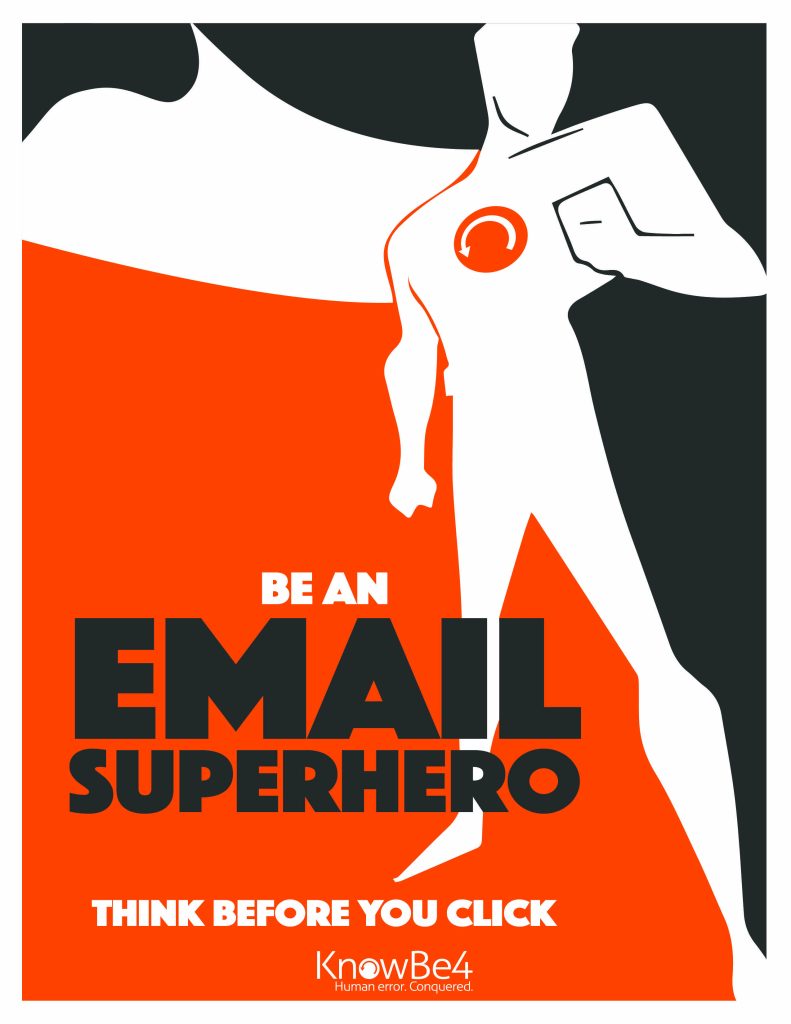This past Saturday (1/20), the Messiah University cybersecurity competition team participated in the Mid-Atlantic Collegiate Cyber Defense Competition. The competition is an “inherit and defend” style event where teams are given a simulated business production environment and must harden the systems quickly before the attackers try to break in. In addition to securing systems the team functions as a legitimate business, responding to tasks from the C-suite and keeping all systems online. Throughout the competition the most impressive thing that Messiah’s teams did well was remain calm under pressure and communicated with each other well.
This was Messiah University’s second year participating in the competition. The senior team was comprised of Raymond Truex (captain), Grace Taylor, Aidan Hubley, Carolina Hatch, Brandan Snook, and Christopher Copeland. The first-year team was comprised of Eli Kalmbacher (captain), Austin King, Aiden Morris, and Ryan Scannell. Both teams were coached by Dr. David Bibighaus.
We are pleased to announce that the senior team placed 3rd of 24 teams and will be advancing to compete in the regional competition in March. The team is excited to return to regionals for the second year in a row and will continue preparing for the next competition.